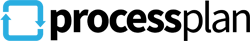What Workflow Automation Can Do For Your Business
A workflow diagram by itself doesn't get the job done. Use workflow automation to bring that whiteboard to life and put your workflows to work.Workflow automation is the design and creation of computer-directed processes where pre-defined business rules instruct people or software on actions to take. The course of the workflow can depend on the results of previous steps. People create workflows using software tools to assemble the steps and specify decision conditions. The tools generally use a drag-and-drop interface to create a flowchart-like diagram.A workflow is much more than a simple checklist. It can specify alternative paths depending on the results of previous steps. It issues directions to software systems to carry out tasks or sends messages to people directing or allowing them to take an action. When several people people are working on the same task, they all know what they have to do at any point.
Reasons to use automation
Businesses adopt workflow automation when they find that a large part of employees' time is spent on repetitive tasks. These tasks are ones such as fulfilling purchases, reserving hotel or meeting rooms, approving routine requests, processing timesheets, and allocating supplies. They don't require difficult judgments, just reliability in carrying out all the steps.When people handle these tasks, they sometimes make mistakes. They approve requests that should get a manager's authorization, or they refuse valid ones because they misread them. They copy figures wrong or don't check for consistency. A correctly defined automated process doesn't make mistakes like these.Inefficient workflows cost money. Mistakes in carrying out a routine but important task can result in lost revenues or unnecessary expenditures. Forgetting to take care of one delays important actions. Anything that makes a business look sloppy loses customer and employee trust.Automation is especially valuable when several pieces need to be stitched together. If a company has siloed applications, each of which does only part of a necessary process, automation will make the pieces work together smoothly. Even with an application that does everything, human actions are necessary to update data, make personal contact, and confirm authorizations. ![]()
Use cases
Here are a few scenarios where workflow automation replaces routine paper-pushing:
Healthcare.
Delays in bringing together all relevant information can endanger patients. Sources as varied as EHRs, patients' own statements, and information from specialists are all relevant to diagnosis and treatment. Good record keeping is necessary to ensure HIPAA compliance. Information needs to be sent to the right people while observing privacy requirements. Process automation makes all these things happen without dropping any vital data.
Insurance agencies.
A large part of setting up and maintaining insurance policies is repetitive paperwork. New applications need processing. Renewal notices and reminders have to go out. The agency has to incorporate changes in status and in insurers' terms. Getting a name or address wrong or neglecting to reply seriously inconveniences customers. Process automation handles these repetitive tasks, letting agents give more personal attention where it's needed.
Payroll.
Many inputs affect a payroll system. They may come from changes in the employee database, weekly timesheets, and newly submitted forms. Managers sometimes make special authorizations. Manual procedures to update the payroll system's data are error-prone. Process automation assembles all the information and gives any necessary updates to the system. Unusual requests get bounced to managers for confirmation.
Order fulfillment.
Orders come in, and products have to be shipped. The automated process starts putting together orders so that the shipping software has everything it needs. It may have to coordinate separate payment, inventory, and shipping systems. In that case, it will ask the payment system to validate the payment, the inventory system to make sure the item's available, and then shipping to get it sent. All the parts work together, and no order gets forgotten.
Following up receivables.
Chasing down late payments is a process that stretches over time. Without the help of automation, people may forget to follow up in a timely way, reducing the chances of collection. An automated system can handle each step on a schedule. It directs the sending of first and second notices. Where appropriate, it passes the account to a collection agency. If the payment comes in, it tells the accounting system to reduce or clear the balance due and asks the collection department to acknowledge payment.
![]()
Benefits
The intelligent use of automated workflow management benefits a company's bottom line, as well as its internal and external reputation.
Greater efficiency.
Automated systems get tasks done more quickly than people doing the work manually. They can retrieve information and give directions to applications in a tiny fraction of a second. They're on duty 24 hours a day and never take a break. A workflow automation system never procrastinates or forgets to handle a task.
Fewer errors.
Repetitive work bores people. Their attention wanders, and they make mistakes. Even at their best, people make copying errors or inadvertently skip steps. Workflow automation is consistent, never copying a name or figure incorrectly. It won't skip any steps which it's been instructed to perform.
Higher quality standards.
Every process strikes a balance between effort and quality. Manual transactions don't always double-check every detail. Automated processes let businesses shift the balance toward more thorough checking. Processes become self-auditing.
Less clutter for employees.
Rather than having to go through many emails and notes to find everything they have to do, employees just need to check the status of their workflows. Items that need their attention won't slip through the cracks.
More complete information.
There's hardly any cost for an automated process to send notifications to all services and people who should receive them. It can include them in a dynamically updated file rather than separate notifications for people who need the information but not a lot of interruptions. Whatever form of information is most appropriate, an automated process can provide it.
More intuitive data presentation.
An automated process can include the creation of a graphic summary, such as a line or pie chart, to visualize the amount of work being done and show trends over time.
Analytics.
In addition to providing straightforward summaries, the process can feed its data to analytic software to gain a deeper understanding of where money is coming in, costs are going, and time is being spent.
Better employee morale and productivity.
No one likes doing the same dull task over and over. People who have to do that a lot will become bored with their jobs. The best ones will find more satisfying employment. Workflow automation lets them focus their efforts on more varied tasks. They'll have more time for the work which can't be automated. Not only will they be happier, they'll be accomplishing more.
Improved communication.
In traditional workflows, employees in different departments have to exchange information to get tasks done. Sending information to the wrong person causes delays. Finding the person who actually needs the information can take extra time. Workflow automation processes just have to establish once who the person to notify is. They can include alternates in case the primary contact isn't available.
Less of a burden on management.
Automated workflows will send notifications directly to employees as necessary. Managers won't have to spend as much time assigning tasks to them. They'll receive summaries of work done, so they'll only have to raise questions if something unusual happens.
Money saved.
All these factors mean that more is accomplished with less effort, and that translates into lower costs. Money doesn't sink into wasted time, mistakes that need correction, and delays in completing tasks.
Expanded opportunities.
Automation lets a business handle more transactions without expanding its staff. It can do more business than before and make more money.![]()
Judging the need for process automation
There's significant opportunity for companies, both large and small, to take advantage of workflow automation. Certain signs indicate when your company is in an especially good position to benefit from implementing process automation. If you see some of these situations in your company, automating workflows could provide a big boost.
Workforce dispersal.
Even if everyone works in a single department, in close proximity with each other, it can be difficult to keep track of everything. Furthermore, automating repetitive tasks can free up constrained resources on a small team, allowing employees to focus on more important matters. By the same token, as a business grows, it's natural for roles, departments, and teams to become more specialized. Employees may not work in the same building. Automating repetitive workflows keeps processes moving and on track even when employees are not in constant contact with each other.
Standardized processes.
If every task is different, it's hard to standardize them. As businesses grow, they have to establish consistent, formal processes in order to keep track of them. Once they've achieved a fairly high level of standardization, process automation boosts efficiency.
Heavy use of forms.
Using forms for many situations, whether they're paper or online, shows that standardization is well underway. The business can convert paper forms to online forms to make them available for automation.
A need for higher reliability.
A growing business needs increasingly reliable processes as it becomes accountable to more stakeholders. At the same time, the growing complexity of the tasks makes consistently reliable results harder to achieve. Automation can help to meet the demand for reliability.
Adoption of multiple business applications.
As the number of applications which a business uses increases, more "glue" is needed to bring them all together. It gets tedious to move data from one application to another by exporting and importing manually. Workflow automation lets multiple applications work together smoothly.![]()
Best practices for implementation
A business can't just dive into automation. Adopting it requires a well-documented plan based on input from all the areas the change will affect. The initial steps should be careful ones, till the business has experience and can gain momentum.The first step is to get all the stakeholders involved. A series of discussions will lead to a plan defining each step in the process.At the start of the discussions, the participants need to identify the problems they're trying to solve. What roadblocks is the business facing? What's slowing the processes down? Are communication errors and omissions causing an unacceptable number of errors? Is it hard to find information about the status of ongoing actions?The next question is what improvements are needed. Can automation play a role in making the workflow more efficient? Which processes stand to benefit?After answering these questions, the study can get down to specifics. Areas that have repetitive processes are the obvious candidates for automation. Ones where the workflow is especially prone to inefficiency and errors also deserve a high level of consideration.Documenting how these processes work and where the delays are is essential. An important question is who owns the process. Very often the problem is that no one does, so responsibility becomes a matter of pointing back and forth. Before automating a process, it's necessary to decide who has responsibility for what actions.This analysis will lead to the identification of the initial processes to automate. It isn't necessary or wise to convert everything at once. Automation should begin with a pilot project involving a few tasks. The person in charge of the project needs to keep a close eye on performance, identify problems, and fix them.Once the results are satisfactory, the pilot project can move to full production. Only after it's running smoothly should the company add more workflows to automate. Once managers have experience from the initial trials, they'll be able to add more processes at a rapid clip.
![]()
Automation with ProcessPlan
Building automated workflows is easy with ProcessPlan. Graphic tools let the designer create workflows without writing any code. Users see all their tasks in front of them in one window. They can see what's currently scheduled, what's overdue, and what has the highest priority. Managers can see the tasks that are assigned to employees and search for specific individuals or groups. They can view the status of a process and see if anything is holding it up.Designing processes is a drag-and-drop operation. No coding is necessary. A huge library of process templates simplifies the setting up of common workflows. Automated actions include email, phone calls, and text messages. If a process can be standardized, it can be automated. ProcessPlan works with almost any application.Ask for a free demo today, so you can learn how ProcessPlan can make your business operations more reliable and efficient.