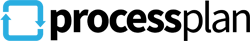How To Get The Most Value From Our Machine Learning Technology
Our Machine Learning (AI) technology saves managers countless hours every month because managers no longer need to comb through reports looking for information. The ML engine continuously searches for insights that it thinks managers might want to know, including possible ways to optimize or improve the processes.
Below are some suggestions to help you get the most value from our ML technology. If you follow the suggestions below, you should start seeing more intriguing machine learning insights in your Automated Insights feed.
Note, that our ML engine is running 24 hours a day and it will find insights and recommendations whether you follow these recommendations or not. However, the more you follow these suggestions, the more interesting and impactful your Automated ML Insights will become.
First and foremost, you should go through all your process diagrams and assign a “favorability” rating to your task responses where possible. Just open the settings panel for your task responses and expand the Machine Learning Tuning section and use the slider to set the favorability rating according to how favorable or unfavorable that response is to your organization. Remember that you can have multiple responses that are all favorable (or unfavorable) but to varying degrees. Our ML engine will automatically help optimize your company to achieve more favorable outcomes and fewer unfavorable outcomes. No human effort required.
Use numeric field types whenever possible. While it is obviously possible to store numeric data in a text field, storing numeric data in our numeric field types allows the machine learning engine to spot trends over time. For instance, prices increasing over time, or the average deal size of one salesperson increasing as compared to another, etc.
Use Process Table Lookup field types whenever possible. This allows the machine learning engine to expand it’s breadth and scope. Instead of analyzing a process within it’s own silo, using Process Table Lookup fields allows the ML engine to find connections across many processes and find more correlations, trends and patterns across the entire organization.
Use drop down and radio button field types whenever possible. Similar to above, since these field types ensure consistent field values (as opposed to free text fields), it makes it easier for the ML engine to find correlations, trends and patterns.
Send everything through the system. The more information you send through the platform (no matter how insignificant the information might seem), the more raw materials you are providing to the ML engine and the more interesting your ML insights will be. Therefore, you should run as many processes as possible and add as many fields as possible. You should even consider integrating and connecting ProcessPlan with your other software systems to feed even more information into your process flows. For instance, when using ProcessPlan to manage a customer project, you should always include the price and profitability of the project so the ML engine can optimize for higher profits.
Include customer feedback! At the end of your customer facing processes, you can send an automated email to the customer with a link whereby the customer can rate their experience with your organization. Behind the scenes, their response can be tied to a favorability rating as mentioned earlier. If you do this, then you’ve just created an end-to-end flow that allows the ML engine to trace customer satisfaction all the way back to who participated in the process and 1000s of other factors and data points. This may be the most powerful aspect of the technology because it allows the ML engine to optimize for customer satisfaction!
Include profitability feedback. At the end of every revenue producing process, ask a question like “was this job profitable?” and assign a favorability rating to the responses. The ML engine will then help you optimize for higher profitability. Pretty powerful stuff!
That’s it! If you follow the suggestions above, you should start seeing more intriguing ML insights appearing in your Automated ML Insights feed very soon.
Also, managers can receive ML insights proactively so they do not have to go looking for them. You can manage proactive ML insight notifications within the process template setting panel.
NOTE 1: To avoid creating a lot of noise and lessening the impact of the ML recommendations, the ML engine is tuned to only display recommendations if it has a high confidence in the insight. Therefore, if you are following these suggestions above and the system still isn’t providing any ML insights, just be patient. If you build it, they will come.
NOTE 2: Try to avoid making unnecessary structural changes to your process diagrams. Structural diagram changes causes the ML engine to recalibrate and it delays insights and recommendations until enough new data has flowed through the new process design. Note, that changes to task descriptions, tasks settings, response settings, etc., do not cause a recalibration. Only changes to the visual structure of the the diagram cause a recalibration.
NOTE 3: Processes that are executed in “test mode” are never analyzed by the ML engine.