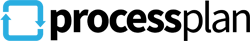ProcessPlan Version 4
We are excited to announce that on February 13th we released ProcessPlan Version 4 Beta.
We have taken the past 10 years of customer feedback and experience and completely rebuilt ProcessPlan with many new innovative features and capabilities. While the basic layout and core functionality remains the same, the current and future capabilities are (and will be) greatly expanded (see feature list below).
The Free Trial signup link has now been pointed to Version 4. You can test drive Version 4 by signing up for a free trial at processplan.com. If you would like a walkthrough of Version 4’s new features, please sign-up for a demo and we will be happy to show you around.
New Features Coming in Version 4
"Crowd Sourced" Process Improvement: This is a one-of-a-kind feature. ProcessPlan will "self-assemble" and evolve your processes automatically based on feedback from other people in your account. This is essentially "crowd sourced" process improvement. Your processes will stay accurate and current with almost no effort.
Personal Task Management: You can now manage your personal tasks and business process tasks within the same application (within the same task list in fact). Personal tasks are always private and never visible to anyone else.
Ad Hoc Task Assignments: You can create miscellaneous tasks and assign them to anyone in your account without using a formal process. This way every task in your company can be managed in one place.
Heat Maps: Monitor every instance of a process on a single diagram (similar to a Kanban board).
Expanded Zapier Integration: We’ve expanded the number of things you can trigger, control and automate via Zapier.
Process “Quick Builder”: This feature allows you to copy and paste process steps from other systems or other process documentation and quickly add the steps to a new or existing process.
Group Level Security: In Version 3, user security was managed individually on each user’s profile. In Version 4, user security is managed at the group level and people automatically assume the privileges of whatever groups they are a member of.
Improved Process Security: We’ve improved the way you implement and manage process instance and process template security.
Improved Search Capabilities: Find the exact process or task you’re looking for in seconds. The new table layout allows you to easily search specific columns, hide columns and sort any column.
Process Starting Visibility: If a person does not have access to start a particular process, that process no longer appears in the Start Process list. This way a person can still have visibility to see a process without having the ability to start it.
Improved Speed: We have made many speed improvements throughout the system. ProcessPlan will perform nearly twice as fast.
Calculated Task Start / Due Dates: In addition to the existing methods for calculating task start/due dates, you can now calculate task start and due dates base on the value of any process field.
Improved External Collaboration: We made improvements in the ways you can collaborate with people who are outside of your ProcessPlan account, this includes public forms and external task assignments.
Full Screen View: Anything that appears the right panel can now be moved to a full screen view so you can see more information at once without scrolling.
Improved Navigation: Go anywhere from anywhere and find what you need faster.
Real-time Field Calculations: In Version 4, you no longer have to save process fields to recalculate them. Fields recalculate in real-time as data is entered.
Process Table Lookup Fields: We have improved the Process Table Lookup field type to improve speed and ease of use.
Automated Tagging/Organization: Apply your own custom tags to any tasks whether it’s a system generated business task or a personal task. Then, the next time that same task is assigned to you, ProcessPlan will automatically organize it by applying the same previous tags and organization system.
Process Import/Export: You can now import and export processes using a portable file format. You can then save your portable process files locally for backup purposes or you can share (or sell) your process templates with other companies. (Appropriate security rights required.)
Bulk Operations: You can now select multiple tasks or processes and complete, cancel or delete many at once.
Centralized File Management: Whenever a file is added to a process it is simultaneously added to a centralized file repository which can be shared amongst all the process. So, if you’re looking for a file you have only one place to look.
Dark Theme: We have added a “dark theme” option for those that prefer a darker user interface.
Machine Learning: One of the driving factors behind the rebuild of Version 4 was to prepare ProcessPlan to leverage Machine Learning and to provide automated process improvement. Soon, ProcessPlan will make automated suggestions to improve your business processes based on best practices.
Plus much more… Like more field tokens, you can use markdown in more places, etc.
Here’s to a better 2021!
The ProcessPlan Team