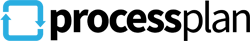TIP: Using the Location Field
In this video, you will learn how to use ProcessPlan’s Location field.
What It Is For
The location field gives users the ability to capture the GPS coordinates of their current location. Those coordinates are hyperlinked to google maps so users can view the location on a map.
A Use Case
This would be useful where a process requires a location that may not be an exact street address.For example, let’s say a city uses ProcessPlan to manage various operations... and for auditing purposes, the city’s workers have to log their presence at a repair or cleanup. A location field would be perfect for this situation.
Instructions
In order to log your location, click the blue location button. Your browser may notify you that ProcessPlan wants to know your location. Click allow for this process to work.Once location permissions are granted, the coordinates of your location will be displayed and hyperlinked to Google Maps.You can clear your coordinates by clicking the ex.Let’s try to complete the task with a blank location field.As you can see, anytime the location field is marked required by ProcessPlan, it will be automatically populated.We are curious how you use the location field! Let others know how you use it in the comments section!