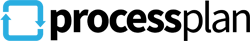Template Designer Tip
When making large structural changes to a template, make a copy of your template and make changes to the copy. This way, you always have a version of the process that works. It is also a good idea to run test instances on the copy before running live instances of the modified process.After you have tested and ensured the copied template is working properly, you can start using it in place of the original. You may want to use a new naming structure for your template to ensure you're using the proper version. You can use something like "Template NEW" or "Template [Date when new template was created]" to ensure you're using the latest version.
This way, you always have a version of the process that works. It is also a good idea to run test instances on the copy before running live instances of the modified process.After you have tested and ensured the copied template is working properly, you can start using it in place of the original. You may want to use a new naming structure for your template to ensure you're using the proper version. You can use something like "Template NEW" or "Template [Date when new template was created]" to ensure you're using the latest version.