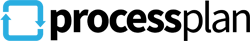ProcessPlan Tips & Tricks: Passing Task Notes [VIDEO]
Expand your ProcessPlan know-how and learn more about our favorite features. This week, passing notes from one task to the next, so that as a process progresses you can pass notes for users to see later on in the process.
Passing Task Notes
Add notes on tasks to share with other users. These notes accumulate so others can use them further along in the process.

Simply navigate to the "SHOW MORE" section under a task and add notes as needed. They will populate under "Other task notes."
Watch the short video below to see it in action.
[video width="1600" height="792" mp4="https://processplan.com/wp-content/uploads/2018/10/Passing-Task-Notes.mp4"][/video]