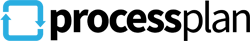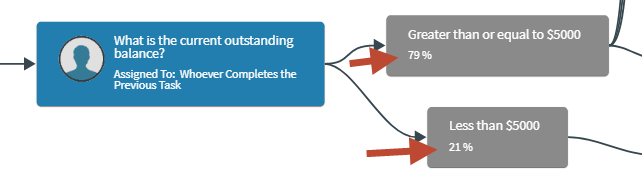New Feature Round-up
Process Table Roll-up Report
We have added a quick roll-up report to the Process Table view. When you click the roll-up report icon, the system will automatically calculate the sum and average of every numeric field in the process. You can also filter the Process Table and run the roll-up report to see the total for only those records that are returned by the filter.
Numeric Field Formatting
The numeric process field type now has additional options that let you control the number format. We’ve also included options for international formats. This new feature also comes with the ability to add a prefix and suffix to the number. You can use these options for adding things like currency symbols or other numeric descriptors like hours, minutes, etc.
New Field Type for Percentages
A new field type was added to handle percentages specifically. The values of this new field type are stored as decimal values but displayed as percentages. So, an end user can enter 30 in the field and the system will save it as 0.30 and display the value as 30%. You can also use a field formula to calculate the percentage from two other numeric fields in the process.
2 New Automated Action Triggers
We have added a new automated action trigger for “when a task is manually started”. This is useful when management wants to be notified if a process task has been manually started out-of-turn.
We have also added a trigger for “when a process field has been revised”. This action trigger only fires if a process field already has a value and the value is changed to something else.
Task Statistics
We have added a new statistics report page to display the statistics for each individual task in a process. It is located under Reports / Statistics / Tasks or from the right-click menu of any task in any process diagram.
Response Frequency Tracking
Any time a task has more than one response option, ProcessPlan now displays the frequency with which each option is selected. Just to give you a little more information to help you analyze and improve your processes.