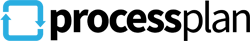Building an IT Ticketing System
In this post, we are going to build a process that will serve as a ticketing system to help your IT department manage the support requests they receive.
Step 1: Choosing Process fields
For this process, we want to capture the Employee Name, the issue the employee is reporting, and a ticket number so we can have a reference for the ticket. We can utilize some built in ProcessPlan features to fill in the Employee Name and Ticket Number fields. For the Employee Name field, we will insert the field token for the Process Initiator’s full name. Field tokens allow you to use information gathered by ProcessPlan and information gathered in the Process fields of your process. For the ticket number field, we will use a field with the Sequential Number field type. Using this field type will automatically generate a number in our ticket number process field each time a ticket is submitted.
Step 2:Building the Process
The tasks in this particular process are not complex. The magic lies in the way we will handle the task assignments. The first task in the process will be “ Review issue”. The response to this task will be “Work on this ticket” We will assign this task to “Anyone in a group” and that group would be the IT group (or whoever handles these ticket requests). The next task in the process will be “Has the issue been resolved?”. This task will be assigned to “Whoever completes the previous task” The two responses to this task will be: “Issue resolved” and “Still working on this ticket”. The “Still working on this ticket” response will loop back to “Has the issue been resolved”, while the “Issue resolved” response will end the process.When the process starts, everyone in the IT group will see the “Review ticket” task since the task is assigned to “Any person in this group”. The user who selects the “work on this ticket” response will be assigned the “Has the issue been resolved?” task. Hopefully this post shows how simple it is to use ProcessPlan to address needs within your organization. You can find this template in our Process Library, which is available with our free trial. If you would like to learn more about ProcessPlan and the ways it can help your business, you can schedule a demo.
Hopefully this post shows how simple it is to use ProcessPlan to address needs within your organization. You can find this template in our Process Library, which is available with our free trial. If you would like to learn more about ProcessPlan and the ways it can help your business, you can schedule a demo.