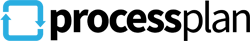See What It’s All About…
Overview Video
Watch our full-length overview video so you can start, stop, pause and rewatch sections at times that are convenient for you. Then, if you have questions or want to discuss your specific use case, you can schedule a live personalized demo below. We look forward to talking with you.
| Time | Section |
| 00:23 | My Tasks |
| 02:49 | Real-Time Process Diagrams |
| 04:54 | Sending Feedback to the Process Designer |
| 06:54 | Responding to Tasks Via Email |
| 08:33 | Monitoring All Active Processes |
| 10:04 | Modifying Active Processes |
| 12:00 | A More Elaborate Process Example |
| 13:55 | Personal and Impromptu Tasks |
| 15:24 | Monitoring Your Entire Organization |
| 16:00 | Reporting: Statistics |
| 17:29 | Reporting: Heat Maps |
| 19:30 | Reporting: Process Tables |
| 21:43 | Reporting: The Audit Log |
| 22:21 | Manually Starting a Process |
| 24:11 | Using Favorites |
| 25:50 | Internal Messaging |
| 27:25 | The Process Store |
| ------------------------------------------------- | |
| 28:30 | The Process Designer / Building a New Process |
| 29:30 | Process Fields |
| 30:58 | Building the Process Diagram |
| 34:34 | Task Assignment Options |
| 37:21 | Subprocesses |
| 38:30 | Automated Actions |
| 41:55 | Automatically Starting Processes |
| 43:19 | Public Forms |
| 45:23 | Integrating with Other Software |
| 46:10 | Executing the Newly Created Process |
| 48:38 | Printable SOP Documentation |
| 50:13 | Automated Roll-Outs of Process Changes |
| 52:05 | Back to My Tasks |
| 54:10 | Get a Free Proof-of-Concept |