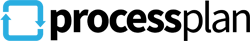What's New in ProcessPlan
You asked, and we listened. Thanks to your feedback, ProcessPlan is better than ever. Take a look at the new features available.
Task Filtering
Get work done, faster. Filter your tasks by role and by process to make it easier to work on related tasks at the same time.
Impromptu Tasks
Be ready for the unexpected. Easily add "impromptu tasks" to a running instance of a process without modifying the underlying process template. Now you'll never again lose track of those pesky unplanned tasks.
Flexible Diagram Modifications
Change only where it's needed. Modify a single process instance diagram without modifying the underlying process template.
Grid View
Identify information easily. Use the new "grid view" to manage your running processes in a spreadsheet format.
Process Marketplace
Save time. Use pre-built process templates that have been designed and well thought-out by subject matter experts. After you purchase a process template in the marketplace, you can customize it to fit your needs.
Task Tagging and Color Coding
Visualize better. See exactly where processes cross from one role or department to another, and group and sort tasks more easily. Tag process tasks and the standardized color defined in your Account Tags is automatically applied.
Whether you prefer to learn about these new features all at once, or in bite-size pieces, we've got you covered. Watch the entire video here, or in snippets via the quick links above.If you have any feedback and/or suggestions regarding ProcessPlan, we would love to hear them!