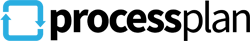ProcessPlan Tips & Tricks: Managing Random Task Assignments
Expand your ProcessPlan know-how and learn more about our favorite features. This week, how to manage one-off, singular tasks that may not fit in an existing, defined process.
Managing Random Task Assignments
Don't let individual tasks get lost in your inbox or chat. Set up a "Random Task" process to record and assign these tasks, and ensure they exist and are prioritized in one place.

Create your Random Task process just like you would any other process. It will have one task in the process where you are able to enter the task description. You can customize this process further by using role-based task assignments or automated actions. The Random Task process is available for import from the Process Library.
Watch the short video below to see it in action.[video width="1600" height="792" mp4="https://processplan.com/wp-content/uploads/2018/11/Random-Task-Assignments.mp4"][/video]