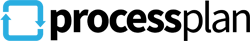New Feature Round-up
New Automated Action Trigger: It is now possible to trigger an automated action when an email is received on a process!
New Automated Action: Under the Automate ProcessPlan action type, you will find the “Assign to Formula Result” action. Tasks assignees can now be dynamically assigned with field tokens.
Clickable Process Table Lookup Fields: Values in Process Table lookup fields are now clickable. Clicking a value will take you to the Source table
Color on the Task List: Tag colors are now displayed on the task list and process tables
Full Screen Mode: Processes can now be executed with all tasks in Full Screen mode
Changes to the Table Lookup Function: A search parameter can now be used in the table lookup function, allowing you to find and pull back multiple records.
Display your Files: A new process field: Display Only File has been added. This field can be used to add permanent files to your processes.
Increased Visibility: A “visibility” column has been added to the process table. Check the process table to see if a process has visibility restrictions.
Subprocesses are more flexible: Subprocesses can now be directly linked to other subprocesses. Link subprocesses to your heart’s content! The ability to add a label to a process field has also been added
Template Task Report: The template task report shows the tasks on each process template within your account. Bulk operations allow you to edit multiple template tasks at once.
Make more changes on the fly: You can now change the task assignment and edit task settings on tasks that are added to running process instances
A tweak to impromptu tasks: Impromptu tasks now appear on the “All Tasks” report if they are assigned to other users
New Function: The Random Number function generates a random number between 2 digits
Default Date Format: Set a default date format on the account and that format will apply to each date field
New Process Fields: A Date/Time picker process field has been added. Use the field to select a date and time. A section header/divider field has been added to help organize your Process Fields. Store your passwords with the password field. A Rich text field that supports bulleted lists, formatted text and more has been added as well
Update Instance Visibility in Bulk: Bulk operations have been expanded to include adding new users to the instance visibility list
Improving Communication: Template Designers now see what task users were working on when they made a suggestion
New Response Settings: New settings have been added to responses to handle nuanced loopback situations.