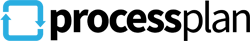ProcessPlan Tutorial - How to Draw a Path to an Existing Task or Response
Transcript:
In this tutorial, you will learn how to draw a path to an existing task or response. In this case, we want to draw a path from response, go to task three to task three. To do this, right click on the response, go to task three and select draw path to existing task. Once you have activated the draw path command, left click where you want the path to begin. Again, in this case, we are going from go to task three, to task three. We will left click on the response and hold the mouse down. Then we will drag the arrow to our desired node, which is task three. Right click and save. Remember, tasks can only be connected to responses and vice versa.