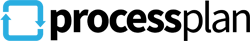New Feature Round-up
New Bulk Operations: Bulk Operations have been expanded to include: Start/due date changes, Task reassignment, process field updates, and adding notes to tasks. A new Bulk Edit panel keeps all your options in one place!
New Search Filter Operators: Columns in ProcessPlan now accept the following operators with your search terms
! negation or does not equal
> greater than
< less than
= equals
OR.
New Functions: New Titlecase, Uppercase, and Lowercase functions have been added for editing text. The TableLookup function has also been added. Using TableLookup, you can populate a process field with a value from any process table. The Min and Max functions have been added to return the lowest and highest values in a set. The IsTrue Function gives you the ability to evaluate expressions and even other functions!
New in Automated Actions: The Specific Checklist Contains condition will trigger your actions when a specified task checklist contains a particular value. The Evaluate Formula condition has been added; actions will fire if your formula evaluates as true. Additionally, it is now possible to update a field in any process table via ProcessPlan Automated Action
Task Duration on Table Export: The amount of time spent on a task is now visible when you export tasks lists as a.csv file
New Process Table Column: The favorability rating on a process now appears on the process table. Favorability at a glance. Now you can easily determine which processes are going well and which are not.
Expanded Merge Document Functionality: Merge documents can now be emailed directly from the merge document panel. We have also added a resource type for merge documents so that they can be attached to tasks.
Updating Existing Processes via .csv file: It is now possible to upload a .csv file to make changes to multiple instances at once. Learn more here
Adding Default Values via Query string: Fill in process fields automatically by adding values to the “Start Process” url. Share that url with others and the values will populate automatically.
See the big picture: You can now make all of your tasks appear in full screen mode by default.
Find the field you’re looking for: Use the new process field filter to find the field you need. The filter will appear on any process field panel where there are 10 or more fields.