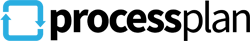The Process Development Cycle
Believe it or not, there is a Process for managing new processes in ProcessPlan. In this post we’ll outline the Process Development Cycle.
Build
The first step in the ProcessPlan process development cycle is to build the process. Building a process in ProcessPlan may seem scary, but you can always make changes to your processes! Start with one task and ask “what happens next?” until you reach the end of the process. After you have a process, ask yourself what information you want to collect and/or carry throughout the process. The answer to this question will help you figure out what process fields you need in the process. ProcessPlan has a plethora of process field types, so your process should be able to hold any sort of information you have. Once you have a process with a few process fields, you’re ready to move to the testing phase.
Test
There are a couple of ways to test your new process. You can use ProcessPlan’s Test mode to walk through the process and get a feel for how the process runs. While in Test Mode, all tasks are assigned to the process initiator, all task start/due dates are ignored, and any automated emails are sent to the process initiator. Test mode allows the template creator to polish the process before showing it to other users.
After a few runs in test mode, you can put together a soft launch for your new process. A “soft launch” may sound complicated, but it’s just a fancy way to say you are showing the process to a small group of users before you unveil your creation to the masses. ProcessPlan makes it easy to manage template visibility. Soft launches are important because they provide fresh eyes and stimulate discussions.
Feedback
Feedback is crucial to great process development. Healthy discussions will bring out the best in your processes. ProcessPlan has a built-in mechanism that allows users to share suggestions with the process creator. Users can also send messages within ProcessPlan. Communication will remain transparent and in-house! Based on feedback, template creators can go back to the Build phase and make changes. Once the team is comfortable with the process, you are ready to roll out the process.
Rollout
When you are ready to roll out a process in ProcessPlan, make sure the Process visibility and permissions are open to the appropriate user groups. If your new template is replacing an old template, you may also want to rename or restrict view access on old templates to avoid confusion.
Maintenance
Process maintenance is just as important as process building. Over time, your business will grow and needs will change. ProcessPlan has measures in place to ensure that your processes can easily grow with you! When a change is made to the underlying process, ProcessPlan will automatically update all running instances of that process. If the change to the underlying template will break a running process, that change will not be added to the running process. You can make changes while your business is in motion and ProcessPlan will keep things running smoothly
Hopefully, this process provides some inspiration and guidance on your process implementation journey! The ProcessPlan team is here to help.